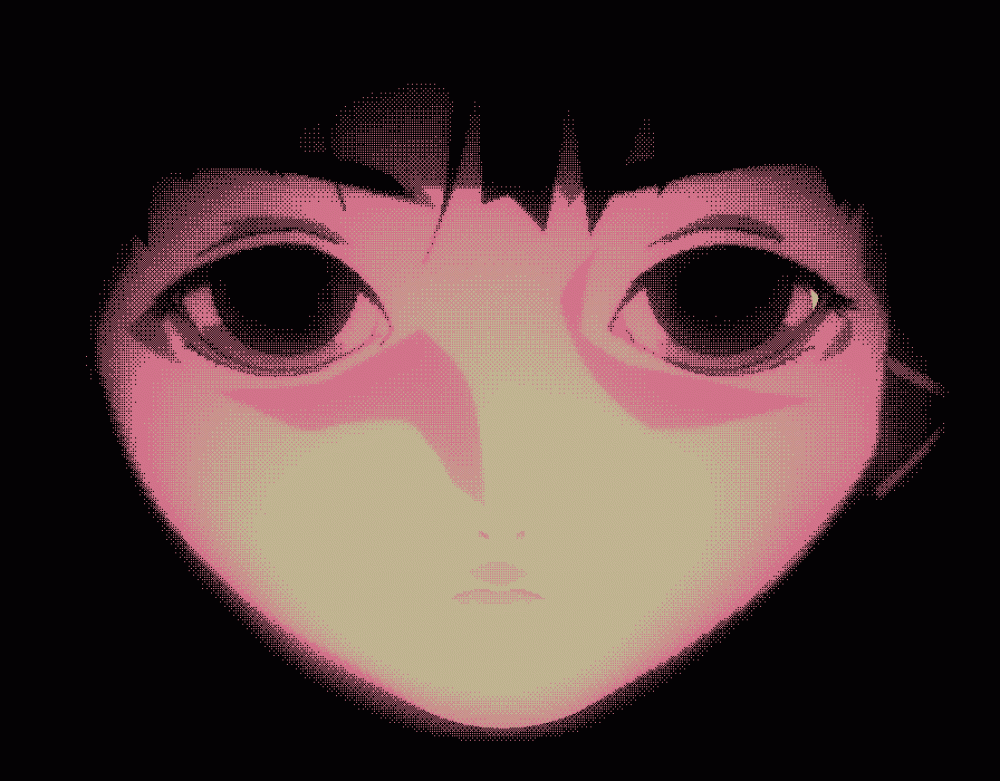Everything electronic today is designed to take your attention. As you scroll through Twitter or Facebook they are offering your other people’s terrible opinions or pictures of their meals in exchange for showing your ads for things you don’t need. Snapchat injects ads between your friend’s stories. Youtube shows too many preroll ads. Time is a finite commodity that you can only offer so much of and should probably be spending it more wisely. How can that be achieved though?
Self control
When you don’t need your phone in your hand, don’t have it in your hand. This is a hard thing to do at times especially if you are accustomed to it. Next time you are at the grocery store waiting in line to pay for your food leave your phone in your pocket. Let your thoughts run free, look at what is around you, make plans in your head, just do anything other than let the time stealing gremlin out of your pocket.
We’ve all had this happen: You need to send a message to someone or write down a note. You pull your phone out of your pocket and immediately cannot remember why you pulled it out and now you’re looking at Tiktok. Train yourself to only use your phone for what you want to use it for. Send that message or write that note and put your phone away.
Access Restriction
If you can’t trust yourself to stay away from time wasting apps and websites there are many solutions. Apple and Android phones have built in screen time restrictions that only allow you to access apps for a set number of hours every day. Apple refers to this as “screen time”, Android calls it “digital wellbeing”.
Computers do not have the same screentime limiting features as phones but there are still methods. There are browser extensions that can limit the amount of time you spend on a website in the same way phones do. Your internet router might also support parental controls that limit at what hours certain websites can be accessed when a device is on your home wifi. That way if you work from home you can completely turn off access to social media sites during working hours and have access immediately return at the end of the day. Just because it’s called “parental controls” doesn’t mean that it’s just for your kids. Be your own parent. There are also dedicated applications that will monitor your internet and block sites after you’ve spent too much time on them.
Go Low Tech

Just don’t bring your phone with you. It’s that simple- no phone, no distraction. If you really need a GPS to get somewhere then buy a dedicated GPS device to put in your car or just leave your phone in the car when at your destination.
Years ago I installed an alternative operating system on my phone called GrapheneOS. I went into it with the expectation that I was trading enhanced device security for most apps not working on my phone. It turns out that Graphene works fine and hasn’t failed to install or run any app, but I decided to keep the mindset and just pretend that an app wouldn’t work and not install it. The number of apps installed on my phone years later is still only about a third of what I had installed before switching over. If you uninstall an app from your phone you cant access it anymore, plain and simple.
Find alternative ways to access content while restricting yourself from scrolling the apps. I have an Amazon Kindle that I use for reading books. It is completely incapable of accessing social media. Its only use is to show pages of books. When I use it I don’t have the ability to switch apps and suddenly be looking at Twitter because the last 2 pages of my book were kind of boring. I’d probably be reading a lot less if I were using a phone because at any point I could swipe my screen and be looking at terrible political takes on shady Telegram channels.
Replace your phone with something analog. Rather than pulling your phone out of your pocket to write down a note and risk getting sucked into hole that is as deep as your Twitter feed is long (that is to say, infinite)- buy a pocket notebook. Whatever shopping list additions, remembered dreams, prayers, or personal memos you need to write down a notebook cannot tempt you with “content”. The worst you can do to yourself is flip through a few pages and read back what you wrote down yesterday instead of pocketing your notebook right away after you’re done writing.
Notebooks aren’t the only tool nearly killed off by phones. Instead of using your phone to listen to music consider getting a portable mp3 player and loading up your favorite songs (that you own instead of just streaming, there’s a plus) like it its 2008. Wear a watch so that you aren’t checking the time on your phone. Smart watches don’t count. They show notifications which are just temptations to look at your phone.